Instructions for Kali download
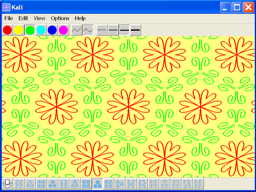 To get the program Kali go
to the
Kali download page. Click on download. A window will appear,
asking you to either save the zip-file on your disk or to unzip
it. Choose the latter and unzip the files to a directory you
have chosen on your disk.
To get the program Kali go
to the
Kali download page. Click on download. A window will appear,
asking you to either save the zip-file on your disk or to unzip
it. Choose the latter and unzip the files to a directory you
have chosen on your disk.
To start the program, go with Windows Explorer to the directory where you saved the files. There you see the executable file Kali -WinXP.exe. Double-click on it to get the program started (you may see a warning message, but simply click on "OK").
In the program, to save a picture, press Ctrl-C. Then open the program Paint and paste the picture there using Ctrl-V. Save as a jpg-file or png-file if you want to submit it.
Your artwork can be uploaded to the AMICO workspace: Work in the directory Wallpapers. Please give the file your last name followed by the type of the symmetry group (see D.Joyce's page on wall paper patterns for the classification). For example, beukers_pm4.jpg.